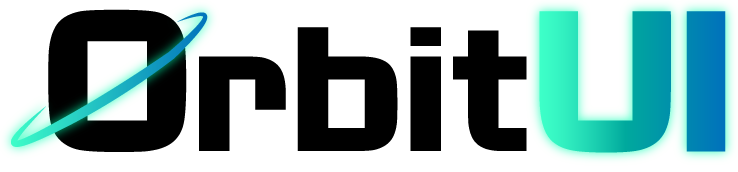Alert
The Alert component is used to display important information or messages to the user in a prominent callout box. It supports different styles to indicate the nature of the message (e.g., info, success, danger).
Installation
Section titled “Installation”Since OrbitUI components are copied directly into your project, you’ll add the Alert component using the OrbitUI CLI:
npx orbitkit@latest add alertImport the Alert, AlertTitle, and AlertDescription components and use them in your Astro components or pages:
Heads up!
This is an example alert to grab attention.
---import { Alert, AlertTitle, AlertDescription } from "@/components/ui/alert";---
<Alert> <AlertTitle>Heads up!</AlertTitle> <AlertDescription> This is an example alert to grab attention. </AlertDescription></Alert>The Alert component accepts the following props, which are based on the alertVariants defined using class-variance-authority:
| Prop | Type | Default |
|---|---|---|
variant | default, info, danger, success, warning | default |
rounded | none,xs, sm, md, lg, xl, full | lg |
size | xs, sm, md, lg, xl | sm |
direction | row, col | col |
border | boolean | true |
class | string | '' |
AlertTitle
Section titled “AlertTitle”The AlertTitle component is used to provide a concise heading for the alert message.
This component accepts all the standard HTML attributes that a <p> element would.
AlertDescription
Section titled “AlertDescription”The AlertDescription component contains the main content or detailed message of the alert.
Similar to AlertTitle, this component accepts all the standard HTML attributes that a <p> element would.