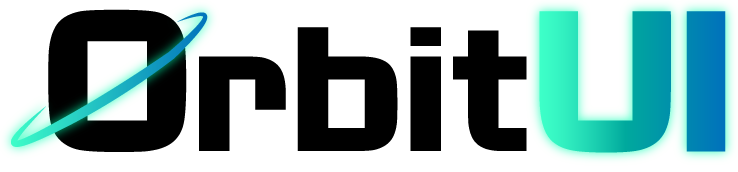Card
The Card component is a versatile container used to group related content in a visually distinct block. It’s commonly used to display information, forms, or actions in a structured format. A Card is composed of several sub-components that define its different areas: CardHeader, CardTitle, CardDescription, CardContent, and CardFooter.
Installation
Section titled “Installation”Add the Card component to your project using the OrbitUI CLI:
npx orbitkit@latest add cardImport the Card component and its sub-components (CardHeader, CardTitle, CardDescription, CardContent, CardFooter) and assemble them to create your card structure.
Card Title
Optional description for the card header.
This is the main body of the card.
Card footer content or actions.
---import { Card, CardHeader, CardTitle, CardDescription, CardContent, CardFooter,} from "@/components/ui/card";---
<Card> <CardHeader> <CardTitle>Card Title</CardTitle> <CardDescription>Optional description for the card header.</CardDescription> </CardHeader>
<CardContent> <p>This is the main body of the card.</p> </CardContent>
<CardFooter> <p>Card footer content or actions.</p> </CardFooter></Card>The main Card component serves as the primary container. Since no specific variants were provided, this component accepts all the standard HTML attributes that a div element would.
CardHeader
Section titled “CardHeader”The CardHeader component is used to define the top section of the card, typically containing the card’s title and an optional description.
This component accepts all the standard HTML attributes that a <div> element would.
CardTitle
Section titled “CardTitle”The CardTitle component is used for the main heading within the CardHeader.
This component accepts all the standard HTML attributes that a heading element (e.g., <h5>) would, depending on its implementation.
CardDescription
Section titled “CardDescription”The CardDescription component provides supplementary text within the CardHeader, typically used to elaborate on the card’s title.
This component accepts all the standard HTML attributes that a <p> element would.
CardContent
Section titled “CardContent”The CardContent component is the main area of the card where you place the primary content, such as text, images, forms, or other components.
This component accepts all the standard HTML attributes that a <div> element would.
CardFooter
Section titled “CardFooter”The CardFooter component is located at the bottom of the card and is typically used for supplementary information, actions, or calls to action.
This component accepts all the standard HTML attributes that a <div> element would.