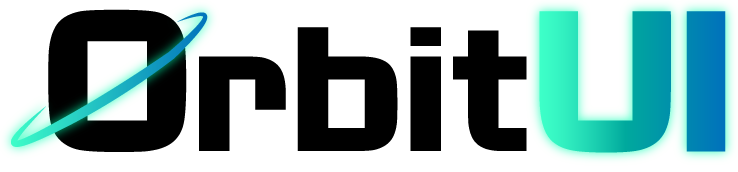Divider
The Divider component provides a clear and semantically appropriate way to separate content blocks or inline elements in your layout. It’s ideal for enhancing readability and organizing information visually within your application.
Installation
Section titled “Installation”Add the Divider component to your project using the OrbitUI CLI:
npx orbitkit@latest add dividerImport the Divider component and use it in your Astro components or pages. You can control its orientation using the orientation prop.
OrbitUI
Accessible, Customizable, & Lightweight component library.
Blog
Docs
Source
---import { Divider } from "@/components/ui/divider";---
<div class="mx-auto max-w-sm"> <div class="space-y-1"> <h4 class="text-sm font-medium leading-none">OrbitUI</h4> <p class="text-muted-foreground text-sm"> Accessible, Customizable, & Lightweight component library. </p> </div> <Divider class="my-4" /> <div class="flex h-5 items-center space-x-4 text-sm"> <div>Blog</div> <Divider orientation="vertical" /> <div>Docs</div> <Divider orientation="vertical" /> <div>Source</div> </div></div>Divider
Section titled “Divider”The Divider component extends standard HTML <div> attributes and accepts the following additional props:
| Prop | Type | Default |
|---|---|---|
orientation | horizontal, vertical | horizontal |