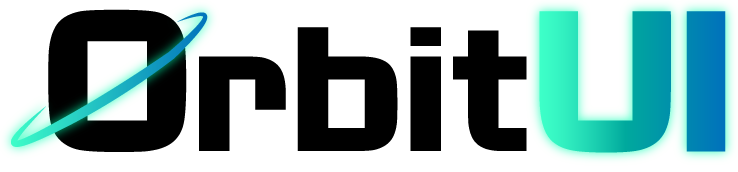Scroll Progress
The Scroll Progress component provides a visual indicator of how far a user has scrolled down a page. It’s useful for long-form content, giving users a sense of their reading progress.
Installation
Section titled “Installation”Since OrbitUI components are copied directly into your project, you’ll add the Scroll Progress component using the OrbitUI CLI:
npx orbitkit@latest add scroll-progressImport the ScrollProgress component into your Astro components or pages. By default, ScrollProgress renders a ScrollProgressBar internally, but you can also explicitly pass ScrollProgressBar as a child to customize it.
This progress bar is generally positioned at the top of your page.
---import { ScrollProgress, ScrollProgressBar,} from "@/components/ui/scroll-progress";---
<ScrollProgress />
<!--<ScrollProgress> <ScrollProgressBar /></ScrollProgress>-->
<div class="p-8 space-y-10"> <h1 class="text-3xl font-bold">Scroll Down</h1> <div class="h-[2000px] bg-gradient-to-b from-white to-gray-100 rounded-lg shadow-inner"> <!-- Simulates long content --> </div></div>ScrollProgress
Section titled “ScrollProgress”The ScrollProgress component accepts all standard HTML attributes that a <div> element would. This allows you to apply general styling or additional attributes to the container of the scroll progress mechanism.
ScrollProgressBar
Section titled “ScrollProgressBar”The ScrollProgressBar component also accepts all standard HTML attributes that a <div> element would. This is particularly useful when you want to directly style the visual progress bar itself, such as changing its background color.